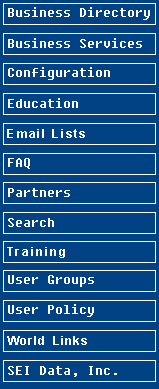
Copyright 1997, SEI Data

Basic Information
- What are Tech Support Hours/Numbers?
- What is the Acceptable Use/User Policy?
- Where does SEI Data/Venus have POP sites?
- What Additional services does SEI Data/Venus provide?
- If I have 24 x 7 access, then can I stay online all day?
- What about the new 56K Modems?
- How much space am I allowed on the server?
- Ok, so if I'm limited in space, how do I find out how much space I am using?
- How do I keep my space usage down?
- What is the Internet/World Wide Web?
- What is a search engine?
- What kind of computer knowledge do I need to access the Internet?
- What is an ISP?
- What is Email?
- What is my email address?
- How do I address email?
- Why can't I download my email?
- Why is there a delay on email delivery?
- What about downloading Internet Explorer 4.0?
- What is a server?
- What is TCP/IP?
- What is a client?
- What is a protocol?
- What is a 'PPP' account?
- What is telnet?
- What is FTP, and how do I get a copy?
- What is a URL?
- SEI Data & Venus Net Web Hosting Policy
- What is HTML?
- How do I see the HTML code that makes a Web page?
- How do I create my own WEBPAGE?
- What is a host?
- What is an IP address?
- What is SEI Data and Venus Net IP addresses?
********************************************************************
Q: What Are Tech Support Hours/Numbers?
A: SEI Data/Venus maintains an on-site Technical Support Staff to answer questions from 9AM unitl 7PM, Fast Time. Choose one of the following local numbers to contact us. 744-8800, 667-8800, 839-8800, 265-5310. If none of these numbers are local for you, please call 1-800-925-6746.
Q: Where does SEI Data/Venus have POP sites?
A: SEI Data/Venus maintains POP sites in the following locations:
- Batesville Ind.
- Bedford Ky.
- Charlestown Ind.
- Colubmus Ind.
- Corothersville Ind.
- Cross Plains Ind.
- Hanover Ind.
- Lanesville Ind.
- Madison Ind.
- Moores Hill Ind.
- North Vernon Ind.
- Pekin Ind.
- Scottsburgh Ind.
- San Jacinto Ind.
- St. Leon Ind.
- Versailles Ind.
- Vevay Ind.
Q:What is the Acceptable Use/User Policy?
A: Check here to review our Acceptable Use/User Policy.
Q: What additional services does SEI Data/Venus provide?
A: SEI Data also provides In House Web Page Design, a Specialized Domain Name for yourself or your Company, Commercial Web Page space and dedicated access lines. Contact our Sales Staff at 744-8800 for more information.
Q: If I have 24 x 7 access, then can I stay online all day?
A: 24 x 7 access indicates that our server normally is available 24 hours a day, 7 days a week. Our acceptable use policy states that we would like you to not have "idle" periods of more than 30 minutes. If you are idle more than that length of time, you are subject to being "kicked out" of the system for that session. This is to allow all users equal access to our facilities. As long as you are doing something on the server, you may stay on as long as you like.
Q:What about the new 56K Modems?
A: SEI Data/Venus do not currently support 56K modems because all users do not have the same capability via their home phone lines. That is not to say do not purchase a 56K modem, as at some point it will be supported.
If you are considering a 56K modem and have questions regarding the quality of your phone lines, the following would be appropriate for anyone who's interested:
US Robotics offers a way to test the quality of your voice phone lines and telephone company switches to see if they are capable of effectively utilizing 56 kbs modems.
Using your modem (regardless of the speed of your present modem):
Dial 1-888-877-9248 (via modem).
When you are asked for your First Name, respond "LINE TEST" (do not
include the quotes) and press Enter. Then just wait a few moments and your
screen will display whether or not the line is capable of 56 kbs
transmission. Then if you want to, press ENTER to see "more" and you'll get
a synopsis of your modem.
It really is quite interesting and will answer whether your phone line can do the job. The best part -- it's all FREE.
As a final NOTE: ALWAYS check with your local telephone provider to make SURE your line will support 56K. You may have to purchase a "data" line which could be expensive. Please do this BEFORE purchasing a 56K modem.
Q: How do I access the Newsgroups?
A: When your Netscape Browser window is open, single click your mouse on the Windows tool, then pick Netscape News from the drop down tool box. This will put you directly into our News Server, if you have properly configured your Options menu in Netscape.
Q: Why do other News Servers show more messages than our News Server?
A: News groups are downloaded to News Servers from servers that do nothing but handle these groups. Somewhere in the downloading process all the messages are not transmitted. This may be because of servers being temporarily out of service, or running out of space, or just plain communication problems. In these cases, the message count may not match. These interruptions are usually temporary and clear themselves up.
Q: How much space am I allowed on the server?
A: Server policy indicates each Userid is allowed a total of three Megabytes of storage space. This includes any space used to store mail for your userid. It is the responsibility of each user to periodically check their email and move/delete as appropriate.
If your id goes above the limit you will be contacted by phone for resolution of the problem. If phone contact cannot be established, your userid will be locked out. At that point you must contact Technical Support for resolution.
Continued abuse of the 3 Meg limit, after phone notification, can cause your account to be billed $25.00 per Meg per month until the situation is corrected.
Q: Ok, so if I'm limited in space, how do I find out how much space I am using?
A: Initiate a "telnet" session into your userid. At the prompt change to your userid directory and enter "du -s". This is a system command that gives you back a total of your used space in blocks of 1000 bytes. So if you get back 100 you are using 100,000 bytes or 100 K bytes. If you get back 15500, you are using 15,500 K bytes, or 15.5 Meg. Any return of greater than 3000 indicates you are over your 3 Meg limit. This command also holds true for your mail files which are located at /var/mail/userid.
Q: How do I keep my space usage down?
A: Basically there are two ways. In your "browser" setup, there is usually a parameter for telling the browser what to do after mail is downloaded from the server to your PC (In Netscape select Options, then Mail and News Preferences, then Servers). Click on the option for "Messages are copied from the server to the local disk, then removed from the server". This automatically keeps your mail directory from getting too large, if you read your mail on a regular basis. The second way is to make sure you don't store any files on your userid that you download from other servers. If you download a file make sure it gets all the way to your PC. Some types of files that we find on userids are .zip, .exe and .core.
Q: How do I change my password?
A: Passwords can be changed by initiating a "telnet" session and running the "passwd" command. At the "prompt" enter passwd. The command is self prompting.Additionally, when logging in if you get a "menu" you can select password change.
A: A good password is one that is difficult to "guess". At SEI Data/Venus, we recommend that a password be at least 6 characters long, preferably 8, with at least one character being a numeric. Good passwords DO NOT include you or your spouse's name, your children's names, the name or breed of your dog, cat, or horse, the kind of car you drive, the street you live on, your telephone number, or anniversary date, month of the year or a single year, or any common noun or persons name. I.e., "willow" is a poor password, but "wi1low" or "will0w" would be acceptable.
You can add numerics to the front, rear, or middle, as in "willow29" for example. Do not use the "#" or "." as in some cases these are "reserved" system characters and can cause problems with your Userid. You can also capitalize characters, i.e. "Wi110w".
Q: What is the Internet/World Wide Web?
A: The Internet or as it is also known, World Wide Web, is a loose conglomeration of computers linked together. It is a vast storehouse of information that can be easily accessed from your home or office. Think of it as the largest library in the world, and you are in fact the head librarian, with access to all of it at your fingertips! Growth in the Internet is explosive, with estimates as high as a thousand new servers coming online each day!
Q: What kind of computer knowledge do I need to access the Internet?
A: You do not have to be a computer "whiz" or "geek" to use the Internet. A basic understanding of how to run your PC and make a connection to your Internet Service Provider (ISP) is all that is really required. Internet browsers, by nature, have been designed to be easy to use. If you know how to input a search string of characters, you can find anything you need to know. If you experience problems, you should know how to contact your service provider, or the manufacturer of the software and/or hardware that you are using for help.
You should know that SEIdata only provides technical support for Netscape that is sold by us. Other browser software(i.e. Internet Explorer, etc) will not be supported by us after we assist you in getting your initial connection set up.
A: A SEARCH engine is software designed specifically to allow you to find anything you want on the Internet. There are many search engines available. All you need to do is pick the one that you would like to use, insert the search string (what you are looking for) and start the search. You will get back a list of entries matching your entry and then all you need to do is double click on the lines that interest you and you will be taken to that homepage. Don't forget to "bookmark" the page for use again.
A: An ISP is an Internet Service Provider. Basically an ISP is a company that runs a "server" that gives you connection to the Internet for a fixed monthly fee.
Email is a communication medium that uses the connections of the Internet to pass messages back and forth between Internet users. In order to use email, you must have a "mail browser" which is included in both Internet Explorer and Netscape. Check the "Help" menu on whichever software browser you are using. The "help" menu usually allows you to search by topic and is very helpful in explaining the various commands available to you.
The mail browser is available to you once you make the connection to your Internet server and click on the "mail" icon in the browser window.
Mail is received from other servers and each message is appended to YOUR mailfile in the order in which it was received. When your PC establishes a connection to the server, it asks for any mail which matches your userid. The server then sends the COMPLETE file to your PC where is it broken down into separate email messages by the email software on your PC. The file on the server is deleted once the PC acknowleges receipt.
A: Your email address is your assigned userid or username@seidata.com or username@venus.net. I.E. to get mail your sender should address it to username@seidata.com or username@venus.net.
If you use any other name in your mail browser other than your assigned email name, your messages will reject. Please make sure your address matches the format stated above. NOTE: when sending mail to another user on our server, it is NOT necessary to put @seidata.com in the address.
A: When sending email to another user on seidata, all you need put in the "address" box is the users name.
Usually, addressing on SEI Data/Venus is the first initial of the first name coupled to the first 7 characters of the last name. I.e. John Somebody would be "jsomebod" as a userid. We do NOT assign userids as Firstname Lastname because of a system limit of a maximum of 8 characters.
If you attempt mail to ANY user with a space in the address, it will reject. If you attempt to mail with your return email id other than your username@seidata.com or username@venus.net, it will reject.
When sending email to a user on another server, you must use the form username@machinename. If you wanted to send email to a user name test100 at aol.com, you would address it as test100@aol.com.
Q:Why can't I download my email?
A: Either one of two things is wrong. If you get a message that the POP 3 server has timed out, and when you look at the information bar along the bottom of your mail browser and it has stalled while downloading messages(i.e. it says "downloading 3 of 50"), it is probably because there is a message in the mail file that is of excessive size(i.e. message 3 in this example). If this is the case, you can do one of two things:
1. Contact Tech Support and have them delete the offending message in the mail file.
2. Wait until the large messages downloads. If you choose this option, DO NOT pound the "Get Mail" keys. Just be patient and wait. The message will eventually be downloaded to your PC. The time it takes is related to the speed of your computer and the speed of your modem.
It is recommended that you NOT send very large files via email. This medium was not designed for this type of activity. An acceptable limit would be a maximum of 50K bytes (this would be equivalent to 125 8.5x11 inch pages). Some sendmail routines limit the size of files they will accept. This limit is arbitrary and set by the administrator of each server.
In addition, if this is the case, please contact the sender and advise them that the file they attempted to mail to you is too big. You can then use ftp to download the file if you still need it. (See FTP elsewhere in this FAQ).
If you just can't seem to log in, check that the email address in your options settings is correct. (Select Options, Mail and News Preferences, and check the Servers and Identity tabs.)
On the SERVERS tab, the Incoming and Outgoing SMTP server name should be seidata.com or venus.net. The POP3 name must be your userid.
On the IDENTITY tab, "Your Email" must be your userid@seidata.com or userid@venus.net.
Q: Why is there a delay on my email delivery?
A: Once an email is sent, it is "put" out to the internet for delivery to whatever server the address "lives" on . Typically, there is no way to know exactly how the message will be routed. Each server the message goes through to connect to the "end" server, has its own "sendmail" routine and timings. Depending on how may "jumps" the message makes, and what status the timers are set at on each "jump", it may take more than a day or two to deliver. In some cases, a server can get the message and then go out of service before the message is sent. This adds to the delay. Usually though, delivery is "instantaneous", but NOT always.
A: First, SEI/Venus Tech Support will only support Netscape software purchased from the company. If you are using other software and have a problem, do not call us, call the Software manufacturer.
Secondly, there are some bugs in Internet Explorer 4.0 that are correctable ONLY by reformatting your hard drive and reloading ALL of your software. We recommend against Internet Explorer 4.0 because of these two reasons.
A: A "server" is a computer that is a centralized point of connection to the Internet. Typically, users will dial into the server from their personal computers and set up a connection. The server acts as a port or entryway into the Internet. The server runs specialized software to allow this, and also serves as a collection point for email for users that it services with additional specialized software. The server stores the electronic mail until it is called for by the user, and then after downloading, deletes it.
A: TCP\IP stands for Transmission Control Protocol/Internet Protocal and is the standard, basic protocol for all services using the Internet. It was originally developed by the Department of Defense for DARPA.
A: A "client" is a piece of software that is designed to interact with a remote server. Netscape, Microsoft Internet Explorer, Spry, and Chameleon are "clients"
A: A protocol is an agreed-upon method of communicating information between two computer systems.
A: A PPP account is a TCP/IP networking account. When you dial into SEI Data/Venus's modems, our Server begins a PPP (point-to-point protocol) session with your computer. This means that your computer gets a IP number depending upon which modem you access, and that traffic destined for your IP number is successfully routed to your machine.
A: Telnet is a separate protocol for computing. It allows a computer to act as a remote terminal anywhere on the Internet. When you telnet to a particular host, that host accepts your input directly, and output is sent directly to your screen.
Where are the Telnet Programs?. If you're using Windows95, then you have a copy of telnet.exe already (it's usually in your c:\windows directory and can be accessed by clicking on START and then RUN and entering "telnet"), and if you're using Netscape or Internet Explorer, you can configure your browser to use it as a "helper" ...or you can click here to download a telnet.exe file using the ftp facility.
Q: What is FTP, and how do I get a copy?
A: FTP stands for File Transfer Protocol, and is the best means for transfering large files and graphics across the Internet. It allows a user to log on to a remote machine and upload and or download files. It is better than email since some servers limit message size on email.
Netscape has ftp built in. On the URL line enter "ftp://user:passwd@server" (where user is your userid, pass is your password and server is seidata.com or venus.net)and you will be put into that directory on that machine. Then using the "get" command you can download files, IF they are in that directory.
If you don't have Netscape and want to get a copy of FTP clickhere.
A: A URL is the common contraction for the term Uniform Resource Locator and is the "address" of servers/clients located on the Internet. It commonly takes the form: http://www.servername.xxx where xxx can be edu (educational institutions), com (commercial sites), org (organizations) or net (network sites). The URL is in English, but is translated into a numeric form for use by the Internet.
The numeric form is "nnn.nnn.nnn.nnn" and is just like a number of a street address and a number for a street.
SEI Data & Venus Net Web Hosting Policy SEI Data offers each user 3 megs of space to host a personal* web page free of charge. If the page exceeds this amount appropriate charges will be assessed to the users account. You can find more information about this pricing at SEI Data's Business Services page (http://www.seidata.com/business_services.html).
If you have a commercial organization, or will be promoting a product or service, then you would qualify as a commercial web page. Commercial web pages are entitled to 3 megs of space to host your site, at a re-occurring rate of $25.00 a month. If more storage space is needed, we can accommodate any request at additional cost (see the link to our Business Services page above).
SEI Data also offers web design services if you would like to give your company a professional presence on the World Wide Web. Inquire with our office and we will schedule you an appointment for a consultation (webmaster@seidata.com, or call at 667-8800 744-8800 873-8800 839-8800).
If you have any questions or concerns about setting up your web site whether personal or commercial (or if not sure still whether you qualify as a commercial web page), contact webmaster@seidata.com, or call us at our office.
*SEI Data will not allow the posting or hosting of any adult oriented material (e.g. Sites that restrict access to minors, "You Must Be 18 To Enter..."). SEI Data reserves the right to review any and all web pages, both personal and commercial, to insure policies are followed.
A: HTML stands for Hyper Text Markup Language. It is the language that is used to develop and write Web pages. You can click hereor HERE for several very good resources for HTML code.
Q: How do I see the HTML code that is used to write a Web page?
A: Most browsers support clicking on the "View" and then the "Document Source" to look at the code that makes up the page you are viewing. You can look at this code to get ideas for your own web page or visit several of the HTML language sites available on the Internet. These can be found by running a search on HTML or see the previous answer.
Q:How do I create my own WEBPAGE?
A: It's easy to create your own Webpage. Just go here to find out how!
A: A host is a word used to define a computer that is connected to the Internet and has its own IP number. A hostname is the name of that computer, and a fully qualified hostname describes the full path to that host.
A: An IP address is the address used across the Internet to find a particular server among the hundreds of thousands available. It takes the form of xxx.xxx.xxx.xxx where the x's are numeric values.It is comparable to the number of a house on a numbered street.
Q: What is SEI Data/Venus.net IP addresses?
A: The IP address of SEI Data is 206.160.242.33 and the IP address of Venus.net is 205.243.72.10.
Q: What is SPAM/UCE/MAILBOMBING?
A: SPAM or SPAMMING is generally unsolicited/unwanted mail or messages that are randomly cross posted to multiple User Groups. This includes, but is not limited to, sexually oriented material/advertisements.
UCE is what is commonly known by the Post Office as "junk mail", and usually consists of advertisements to buy something. Other types are "chain" letters, and those types of letters that say if you don't forward them you will have bad luck. There are servers on the Internet whose sole purpose is supporting this type of activity, because they make money this way.
MAILBOMBING is the nasty practice of sending multiple messages to one (or more) users with the sole object of overloading their allocated file system space. All of these three practices are unwanted intrusions.
If you feel you have been subjected to these unsavory practices, please forward ONE copy (only) of the mail message to the userid "abuse@seidata.com" and our Technical Support Staff will look into the matter.
Background Comments
It bothers us that our customers are subjected to this type of material. Unfortunately,
this is "protected" expression and not illegal, per se. There was an
attempt by Congress to suppress this recently, but it was overridden by
various groups purporting to be for First Amendment Rights.
The sad truth is that it is a big business, on the street and on the
Internet.
We here at SEI are constantly working to keep this type of material
isolated. The sad part is that we by necessity must be "reactive"
as opposed to "proactive" in this regard. We can only deny access after
someone complains to us about this type of trash, and only by
one address at a time. The spammer can come back again by falsifying
a different address. That is the nature of the problem.
SEI Data takes a hard line against spammers using our system.
If you (or someone else) uses your userid to generate this type of material your userid can be suspended or revoked. This is an administrative decision by the System Administrator. See our User Policy.
What can you do? Every time you get one of these types of emails, please
forward the complete email to abuse@seidata.com and we will take care of
it. Also, you should know that people who send this trash "mine" the
newsgroups for addresses, so basically if you don't want this type of
mail, then don't post messages to the newsgroups.
There are also multiple "locator" servers out there that may or may
not have information about you. You can request your information
be removed from them, when you find them, one server at a time. You
must do this to the server in question, NOT to seidata. Some
servers can find your address/telephone number and cross it to
a map and show exactly where you live. In "cybersociety" there is
not a lot of privacy.
There are also internet providers out there whose sole purpose in life is to sell email addresses, just as there are others who sell address for Postal Service junk mail.
Q: What do I do if I get a General Protection Fault?
A:Go here for information on what to do.
Windows 95 Annoyances/Problems/Solutions
Go here For Answers or here for others.
Partners | Search | Training | User Groups | User Policy | World Links